WebSDK Integration
This method is the fastest way to integrate the OSL Pay on-ramp.
Introduction
This method is the fastest way to integrate the OSL Pay on-ramp. It provides a link that includes your registered appId as a parameter, which directs users to the OSL Pay WebSDK for KYC verification and transaction processing.
OSL Pay will synchronize user identity information and transaction details in real time via webhooks. You can either redirect users directly to the OSL Pay WebSDK page or embed the page within your application using an iFrame for a smoother user experience.
Glossary
Traditional merchants
Operate via centralized payment channels (e.g., bank cards, third-party payment platforms). Users complete purchases without blockchain knowledge, similar to e-commerce checkouts.
Web3 merchants
A merchant that supports decentralized finance (Web3) payments. Transactions are conducted on blockchain networks, allowing users to pay directly using decentralized wallets and digital assets. These merchants require on-chain identity verification, KYC/AML compliance, and wallet binding within the payment flow to ensure regulatory compliance and transaction security.
Get Started
After contacting your account manager and signing the contract, you will receive the integration information from your manager.
Workflow overview
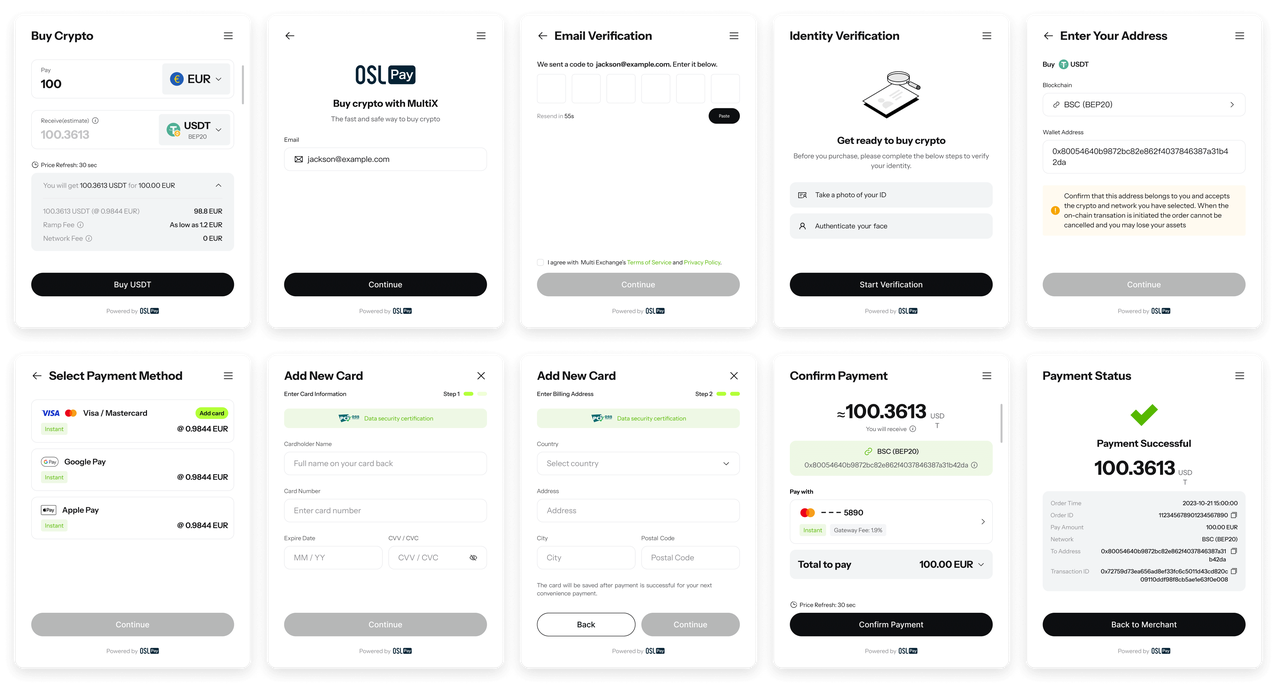
KYC-related process
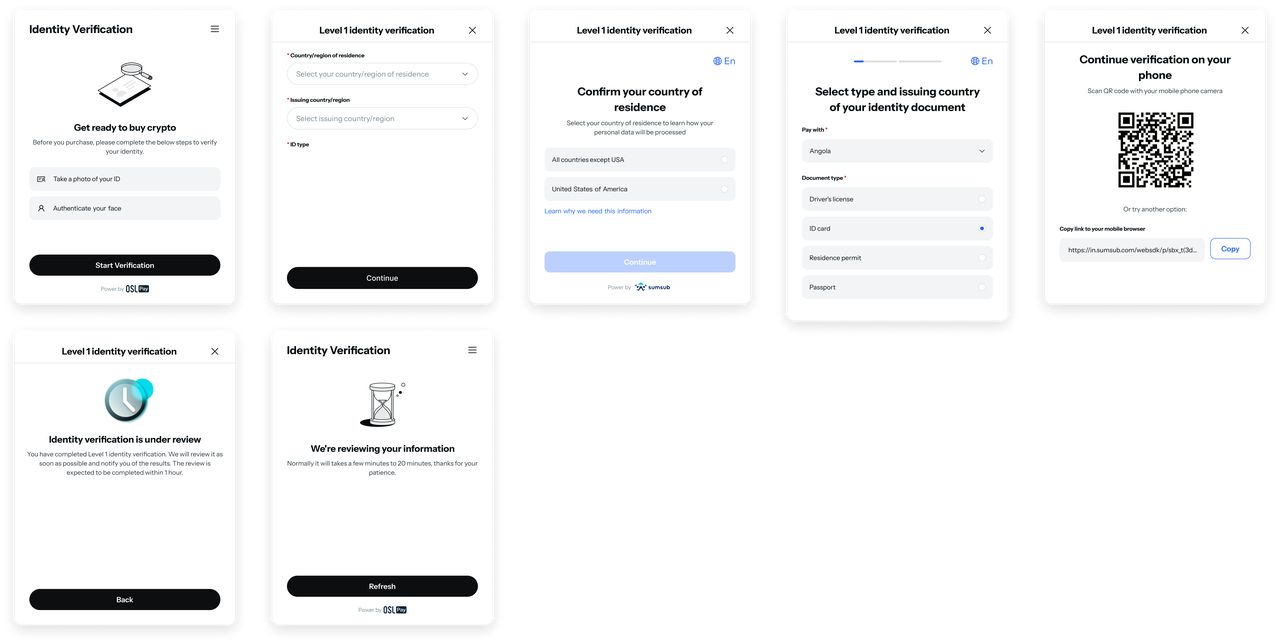
Workflow overview
When using the WebSDK integration, OSL Pay executes different flows based on provided parameters. The main scenarios are as follows:
- Standard flow: Users log in with their email, complete KYC verification, and finalize payment within the OSL Pay WebSDK.
- If required order parameters are missing, the WebSDK will display the appropriate pages and guide users to complete them, including fiat currency, fiat amount, crypto, blockchain selection, wallet address, and payment method.
- Example URL: [[[https://ramptest.osl-pay.com?appId=[appId]&merchantOrder=[merchantOrder]&crypto=[crypto]&network=[network]&fiatCurrency=[fiatCurrency]&amount=[amount]&address=[address]&sign=sign]
- Seamless login (no email required): Users can enter the WebSDK directly without email login, greatly improving user experience.
- You can pre-register and verify users in OSL Pay via KYC Share, or let users complete KYC directly within the WebSDK flow. 👉 [Learn more about KYC Share]
- Example URL: [[[https://ramptest.osl-pay.com?appId=[appId]&merchantOrder=[merchantOrder]&crypto=[crypto]&network=[network]&fiatCurrency=[fiatCurrency]&amount=[amount]&address=[address]&sign=[sign]&accessToken=[accessToken]&email=email]
- Web3 merchant standard flow: The flow is similar to the standard flow but requires an additional merchantUser parameter, which binds to the user’s login email on their first interaction. After KYC completion, the bound email information is sent to the merchant via webhook.
- Example URL: [[[https://ramptest.osl-pay.com?appId=[appId]&merchantOrder=[merchantOrder]&crypto=[crypto]&network=[network]&fiatCurrency=[fiatCurrency]&amount=[amount]&address=[address]&sign=[sign]&checkType=DEFI_BIND&merchantUser=merchantUser]
- Web3 merchant authorization flow: If a Web3 merchant cannot perform email verification, then they can use this flow for email verification and authorization.
- Example URL: [[[https://ramptest.osl-pay.com?appId=[appId]&checkType=DEFI_AUTH&email=[email]&merchantUser=[merchantUser]&reqNo=[reqNo]&redirectUrl=[redirectUrl]&sign=sign]
Security note When passing address, merchantUser, or redirectUrl via URL parameters, they must be signed to ensure security.
Access token for seamless login To use the no-email login flow, you need to obtain an accessToken via OpenAPI.
Flowchart
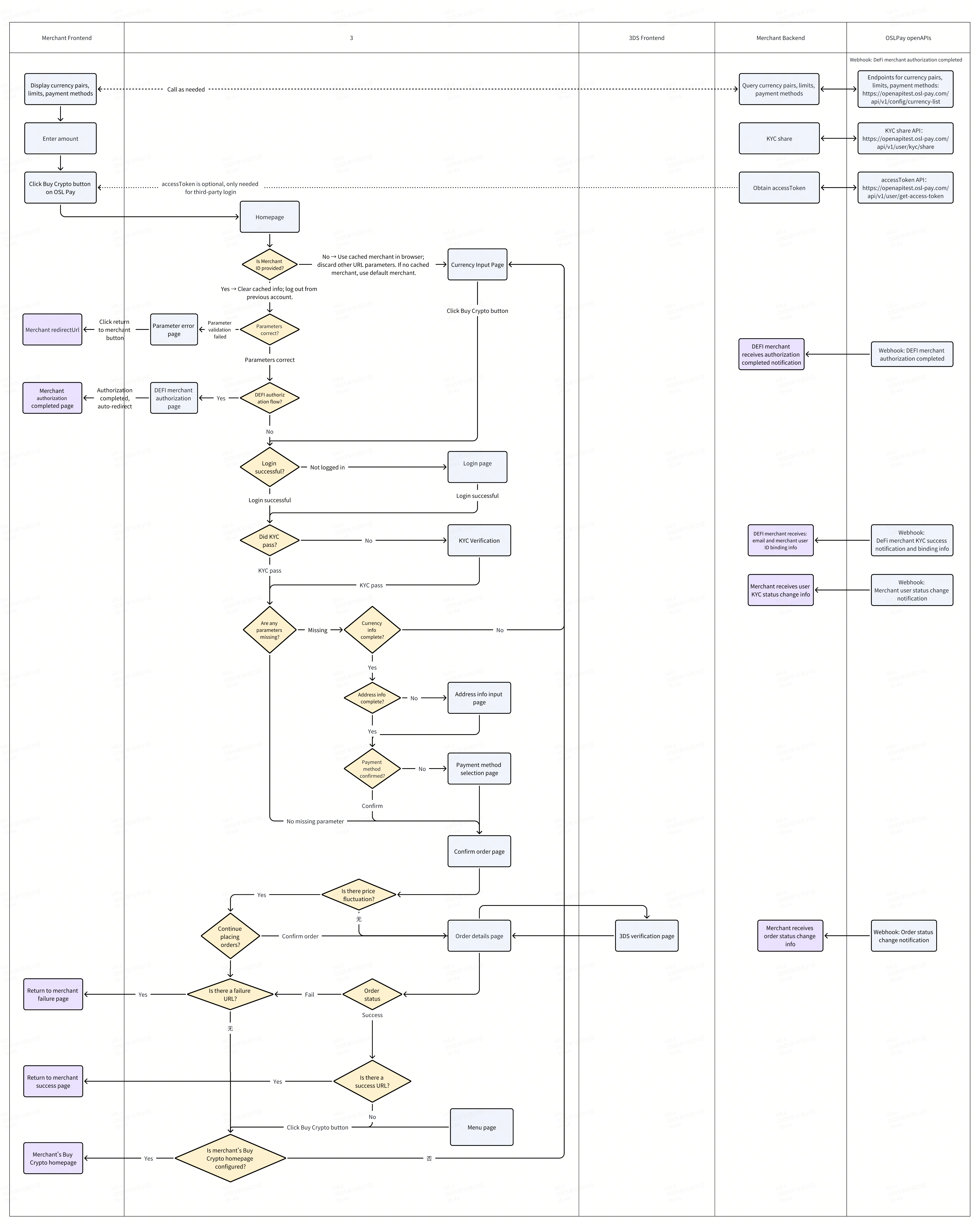
Updated 3 months ago