Sandbox testing guide
Initialize sandbox on-ramp SDK
Access our Web SDK using the test appId: [http://ramptest.osl-pay.com/?appId=[appId]
To obtain a test appId, please contact your OSL Pay account manager at [email protected]
Create a sandbox test account
Know Your Customer (KYC) information entered in the sandbox will not be verified. When asked to provide documents, you may upload any files you like. OSL Pay does not check the authenticity or accuracy of these documents.
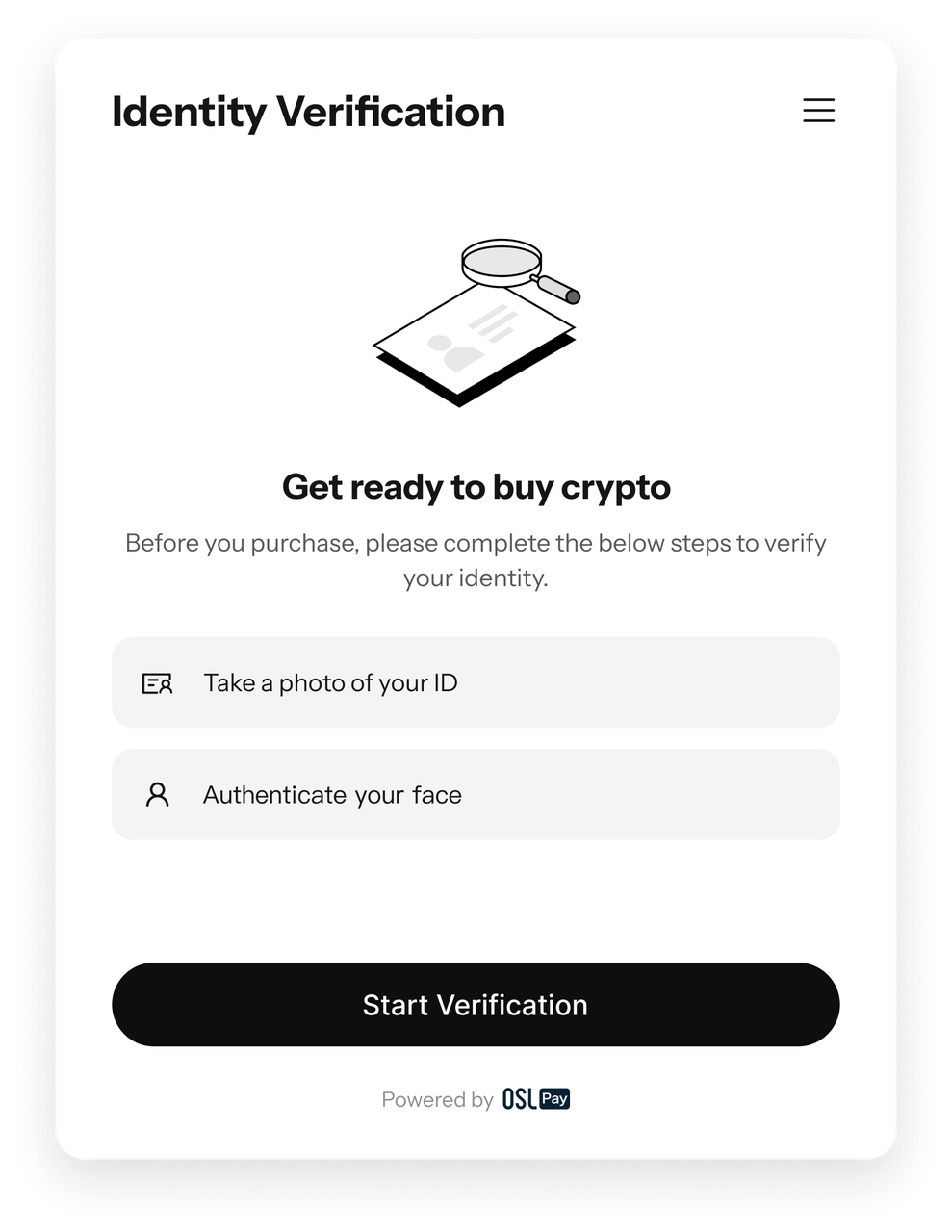
Add a payment method
At the payment screen, choose the debit/credit card option and enter one of the provided test card numbers.
Do not enter real payment card information, as this will result in a failed transaction.
| Card Type | Card number | Expiration | CVC code |
|---|---|---|---|
| Visa 3DS Frictionless | 4242 4242 4242 4242 | Any future date within 20 years | Any 3-digit number |
| Visa 3DS Challenge | 4539 3732 9896 7400 | Any future date within 20 years | Any 3-digit number |
Test Card for Declined Transactions
| Card type | Card number | Expiration | CVC code |
|---|---|---|---|
| Visa (insufficient funds) | 4532 2274 1657 1592 | Any future date within 20 years | Any 3-digit number |
Pay with Google Pay & Apple Pay
| Payemnt type | Source amount | Mock result |
|---|---|---|
| Google Pay | 400 | Visa 3DS Challenge |
| Google Pay | Any amount except 300 and 400 | Visa 3DS Frictionless |
| Google Pay | 300 | Payment failed |
| Apple Pay | Any amount except 300 and 400 | Payment success |
| Apple Pay | 300 | Payment failed |
Test Fiat and Crypto Info
Fiat | Crypto | Network | Min. amount | Max. amount |
|---|---|---|---|---|
EUR | USDT | TRC20 ERC20 BEP20 ArbitrumOne SOL Kaia Optimism KAVAEVMToken Polygon AVAXC-Chain PolkadotAssetHub Aptos TON | 14 | 3,000 |
EUR | USDC | OPTIMISM BEP20 ERC20 SOL POLYGON Aptos SONIC BASE ArbitrumOne PolkadotAssetHub AVAXC-Chain Noble | 14 | 3,000 |
EUR | ETH | BEP20 ArbitrumOne ETH Optimism SCROLL Starknet zkSyncEra Morph LINEA BASE | 14 | 3,000 |
USD | USDT | TRC20 ERC20 BEP20 ArbitrumOne SOL Kaia Optimism KAVAEVMToken Polygon AVAXC-Chain PolkadotAssetHub Aptos TON | 15 | 3,000 |
USD | USDC | OPTIMISM BEP20 ERC20 SOL POLYGON Aptos SONIC BASE ArbitrumOne PolkadotAssetHub AVAXC-Chain Noble | 30 | 3,000 |
Sandbox Failure Reasons
Error message | Trigger scenario | Description / handling |
|---|---|---|
Parameter validation failed, please retry | Merchant parameters failed validation | Check and update the parameters, then resend the request |
Access token expired or invalid | The provided access token or no-login credential has expired or is invalid | Log in again and retry the operation |
Unsupported blockchain network | Provided blockchain info is unavailable or unsupported | Confirm that the selected blockchain is supported or not |
Our service is currently not available for IP addresses in your country/region | Request from unsupported region | OSL Pay does not support this country/region, or crypto payments are not available there. |
Order already processed. To create a new order, please start again from the merchant platform | Same | The system performs idempotency checks; each |
Updated 3 months ago